3D Printing and CAD Design should be part of every STEM curriculum starting in Middle School or earlier. This post will provide some resources, recommendations, and references to help get you started.
The research is clear about the benefits of teaching 3D CAD software and 3D Printing for spatial learning, analytical thinking, mathematical skills, and creativity.
Dilling et al. (2021) present a convincing case study of middle school students and the correlation between “spatial ability and mathematical performance”
Levin et al. (2020) offer a study that “explores the integration of learning activities in digital design and 3D printing as a strategy to foster analytical thinking and applied mathematical skills among middle school students and prospective teachers”
In Wang et al. (2021) “The results show that the 3D printing teaching based on CDIO significantly enhances the spatial ability of junior middle school students”
Selecting the right 3D CAD/CAM software is a crucial part of an effective curriculum. Fusion 360 by Autodesk is a cloud based, cross-platform, complete design and development solution for teachers and students. The best feature is that Fusion 360 is free for students and educators. This powerful design tool is the ideal program to create 3D models that can also be sent right to your 3D Printer or slicing program.
Historically, most 3D CAD/CAM programs had a very steep learning curve, often to the point of being discouraging. The user friendly interface and easier learning curve of Fusion 360 is well suited to teaching in High School, Middle School, and earlier. I actually had a gifted kindergarten student learn to make simple designs in Fusion 360. For younger students, Tinkercad is a good introduction to 3D CAD, and can also be used for 3D Printing. By the end of Middle School, I recommend students move up to Fusion 360. For architectural projects, Sketchup is an excellent option and free for schools using G-Suite for Education or Microsoft Education.
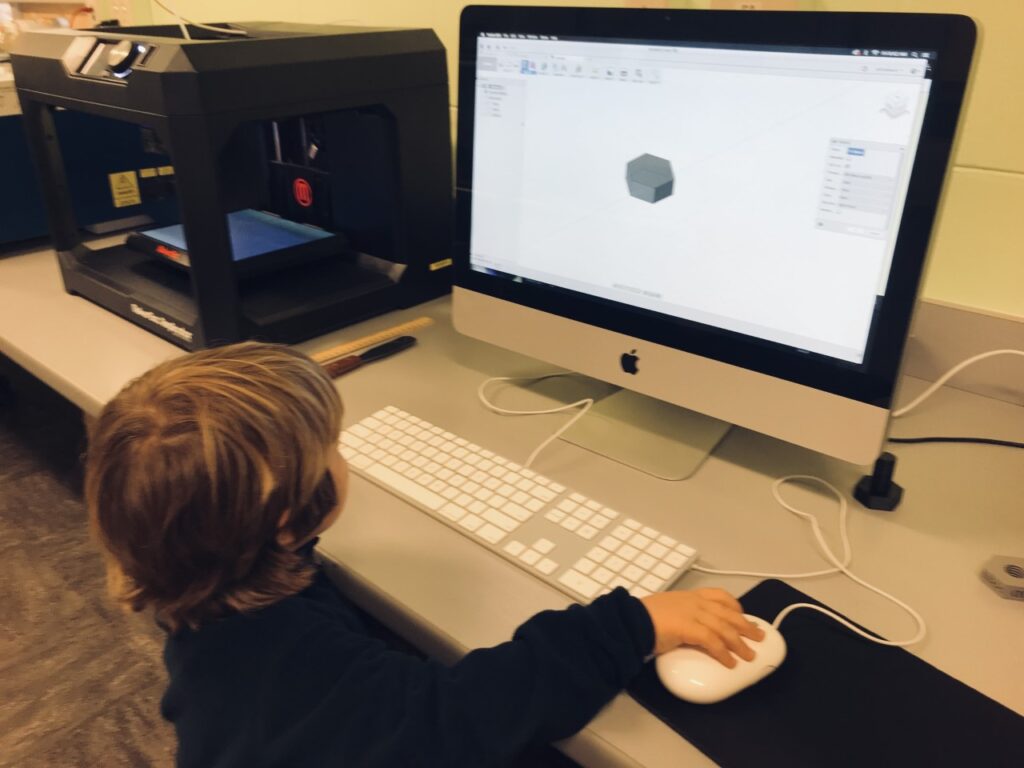
Autodesk provides extensive training options on their website to help students and teachers become proficient in Fusion 360 quickly. Additionally, their YouTube Channel has many videos to help you master the interface. There are certification options available for Students and Teachers. Autodesk is clearly committed to the educational market. In addition to being free for educational use, Fusion 360 has an extensive community of educators, providing excellent collaboration opportunities. The interface allows students and teachers to share files and collaborate for easy project management and assessment.
Here is an introductory lesson for Fusion 360 that I like to use to introduce students and teachers to the interface. It is easy to learn and integrates geometry and simple machines. The finished design is a functional nut and bolt that can also be used as a fidget toy. Details of the lesson and the finished files can be found at https://www.thingiverse.com/thing:5323231.
Selecting the right 3D Printer is also crucial to the success of integrating 3D CAD Design and Printing into your curriculum. While there are 3D printers that cost $300 or less, I would avoid these for a school setting. Investing in good equipment with good service and support will be critical to the success of the integration. I highly recommend and have used MakerBot 3D Printers extensively. MakerBot is committed to Education and offers excellent resources and support for Educators. The wireless capability, on board camera, and excellent service make it an ideal choice for the classroom. There are many 3D Printers available, just be realistic about value and service.
Grant Opportunities: https://pages.makerbot.com/rs/444-ZTM-866/images/MakerBotGrantGuide-2023.pdf
3D Printing Trivia:
Did you know…
The International Space Station has had a 3D Printer on board since 2014?
The Nimitz Class aircraft carrier USS John C. Stennis (CVN 74) has four 3D Printers on board?
Scientists are currently experimenting with 3D Bioprinting of brain, renal, and collagen tissues?
Homes are being 3D Printed to help provide affordable housing?
To learn more about the prevalence and importance of 3D Printing technology, here are some 3D Printing industry publications that can be explored in the classroom:
https://3dprintingindustry.com/
References
Dilling, F., Vogler, A. (2021). Fostering Spatial Ability Through Computer-Aided Design: a Case Study. Digit Exp Math Educ 7, 323–336 (2021). https://doi.org/10.1007/s40751-021-00084-w
L. Levin and I. M. Verner, (2020). “Fostering students’ analytical thinking and applied mathematical skills through 3D design and printing,” 2020 IEEE Global Engineering Education Conference (EDUCON), 2020, pp. 145-149, doi: 10.1109/EDUCON45650.2020.9125358.
L. Wang, J. Luo, L. An, X. Zhou, C. Yin and H. Ma, (2021) “Promoting Junior School Students’ Spatial Ability through 3D Printing,” 2021 Tenth International Conference of Educational Innovation through Technology (EITT), 2021, pp. 100-105, doi: 10.1109/EITT53287.2021.00028.

